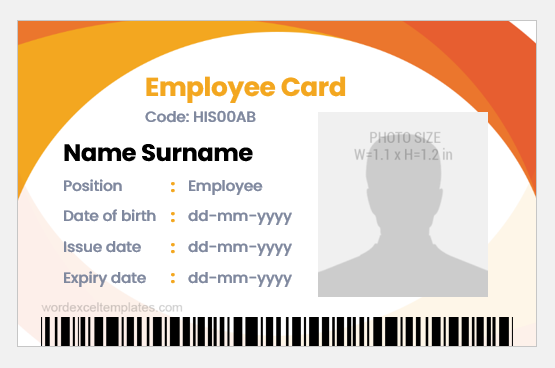There are different places that require Identification cards or ID cards. This includes offices, companies, schools, universities, etc. With the help of these, it is possible to recognize any intruders. Therefore, there are different software that has useful templates for making ID cards.
Free ID card templates for CorelDRAW are blank ID card templates found on CorelDRAW that can be used to design and make ID cards for a company, office, institution, etc. CorelDraw tends to be a vector graphics editor that has been developed and also marketed by Corel Corporation. There are ID card templates that are present here which are free to use.
Features of Free ID Card Templates for CorelDRAW
The following are some features of ID card templates for CorelDRAW:
- Logo– On an ID card it is important to have the logo or name of the company, institution, etc. clearly stated. This is because it helps people recognize where the person works. An area for this is provided on the free ID card templates for CorelDRAW. This will be on the front part of the ID card.
- ID Card number– ID cards need to have a number as this helps in fake ones not being able to be produced. Find a template where this can be added.
- Name of the person– On any ID card the name of the person has to be stated clearly. Free templates that are good have a place where you can state the full name of the person. The designation also needs to be given. This will be able to be stated as well. The designation is required as it is vital to know what post the person is in.
- Picture– Any ID card template that will create the best ID cards should have a place for the picture of the concerned person. The free ones on CorelDRAW have an area where the image can be inserted. The image will help people know whether that ID card is actually for the concerned individual.
- Back of the ID card– Free templates for CorelDRAW have a back area for the ID card. Over here the details on the person will be stated. The details help other people help the person in case they are involved in some emergency. There will be an area where the blood type, contact address, name of the person to contact, their contact details, etc. will be present.
Advantages
The advantages of free ID card templates for CorelDRAW are the following:
- Allows one to create proper ID cards that can be used in an office, institution, etc.
- Details can be filled in that will allow others to recognize and help the concerned individual
To make detailed ID cards that have all the necessary details, different software can be used. One of these is CorelDRAW. There are many free templates that can be used to make perfect ID cards.
#1

File: Word (.docx) 2007+ and iPad
Size 128 Kb
Download
File: PSD (.psd)
Size 412 Kb
Download
#2
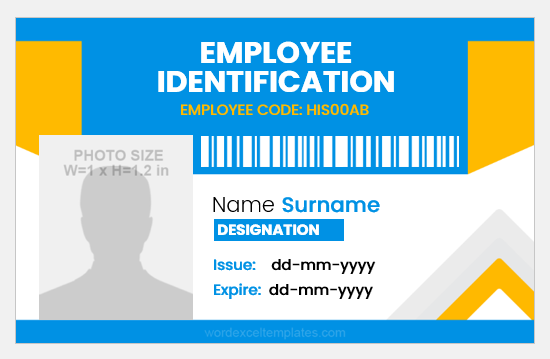
File: Word (.docx) 2007+ and iPad
Size 59 Kb
Download
File: PSD (.psd)
Size 112 Kb
Download
#3
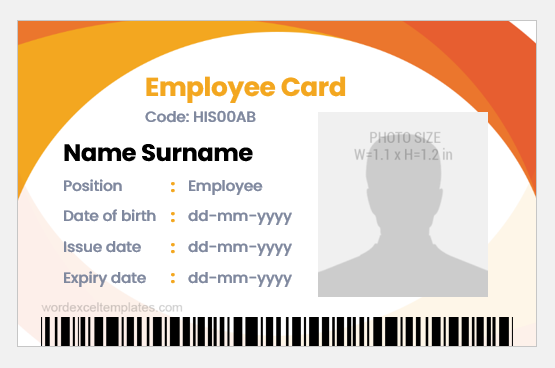
File: Word (.docx) 2007+ and iPad
Size 82 Kb
Download
File: PSD (.psd)
Size 171 Kb
Download
#4
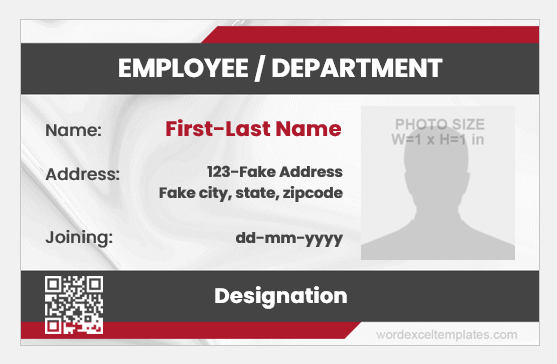
File: Word (.docx) 2007+ and iPad
Size 166 Kb
Download
File: PSD (.psd)
Size 465 Kb
Download
#5

File: Word (.docx) 2007+ and iPad
Size 106 Kb
Download
File: PSD (.psd)
Size 212 Kb
Download
#6
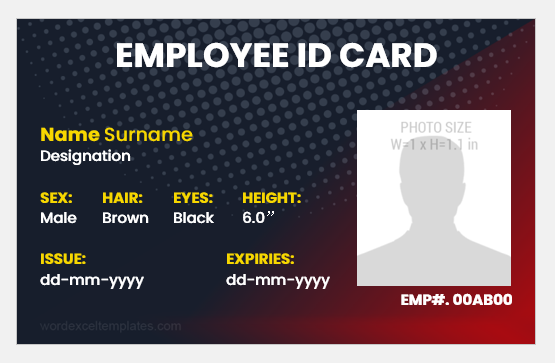
File: Word (.docx) 2007+ and iPad
Size 254 Kb
Download
File: PSD (.psd)
Size 415 Kb
Download
#7
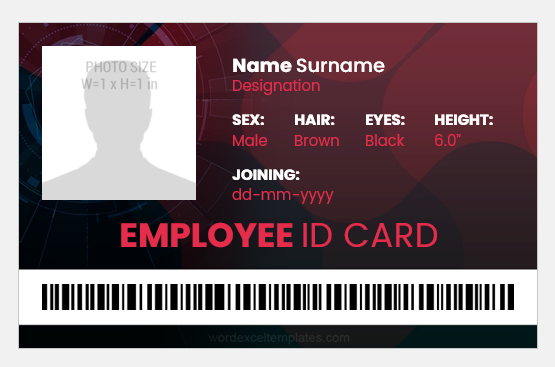
File: Word (.docx) 2007+ and iPad
Size 270 Kb
Download
File: PSD (.psd)
Size 764 Kb
Download