Employees of some businesses incur different business expenses which they pay by themselves. These expenses tend to be unavoidable as they are needed to run the business. This may include travel-connected expenses such as airfare, car rentals, etc. They may be business expenses such as meals, office supplies, etc. They will be related to the business.
Since these expenses are part of business spending, employees will request expense reimbursements which will be from the business entity. These requests get made by employees in a document referred to as an expense report.
What is an Individual Expense Report?
This is a form that is employed to report business expenses that occur whilst running a business. These reports are often utilized by the employees of a particular company to report different business expenses that are incurred by them which they pay for by themselves.
Essentially, this expense report will be a form through which the employee requests reimbursement of the business expenses that were incurred by them for the company. Employees often attach receipts for particular expenses. This will be the amount that gets reimbursed.
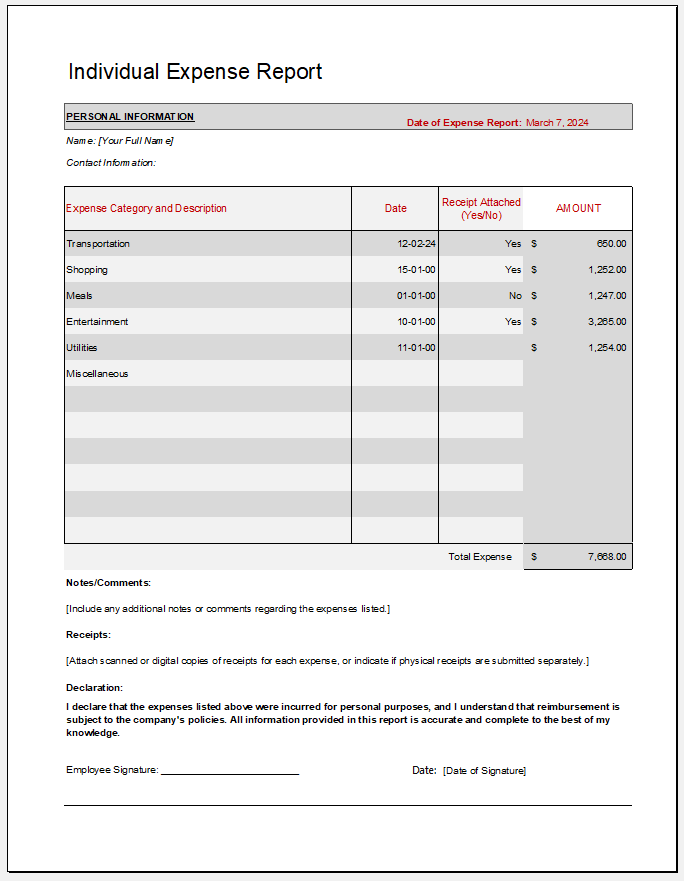
Individual Expense Report File 26 KB
What does an Individual Expense Report do?
The individual expense report will track expenses present over a reporting period. The reports aid one in understanding the amount of money they are spending for the company. The business will also be able to see what expenses are being incurred for it and whether these are resulting in increasing their expenses.
When employees incur expenses from their pocket for the business, these will have to be reimbursed. A proper system like this report needs to be present to make sure the claims are authorized business expenses. The expense report will itemize the expenses allowing you to know these.
How to create an Individual Expense Report:
If you need to create an Individual Expense Report that can be used by the business effectively, you can consider the following points:
Select a template
You can use a template or some expense-tracking software if you want to create the report. You can create the report in Excel, PDF, Word, or some other popular program. You will have to download a template for this. You can customize the template by including your company name, the particular date range that you are reporting on as well as your name on it.
Edit columns
You will need to include different columns that will help you create the expense report. The columns must reflect the common expenses within your business. You can have columns like the date when the product was bought; the vendor who you bought it from; which client the item got bought for; which project the item was bought for; the person who bought the item, the notes that will explain the expense, and the cost of the expense.
Include itemized expenses
You can add each expense to a new line. Make sure that you fill out as many details as needed. State what client along with the project the expense is for so that accurate tracking can occur. The expenses should be entered in chronological order with the most recent one at the end. Include the amount of every expense with the tax included. You can add up all the expenses to find out what the total is.
Attach receipts
You may need to attach the receipts of expenses which help justify your claims. This is why these must be present in the individual expense report. The business will need to see these receipts so that they can know where the expenses for the business occurred.
Importance of an Individual Expense Report
An individual expense report is important as employees can let their company know where they require reimbursement. Many businesses need employees to spend money from their pocket for activities related to work.
These employees need to be paid back for these expenses and this can be done when the business knows where the employee spent money for the business. Therefore this report will help the business know about this. They can see whether the employee requires reimbursement and if they do, this can be paid to them in a timely way.
- Customer Persona Worksheet
- Entertainment Expense Report
- Vendor Expense Report Template
- Market Analysis Worksheet Template
- Customer Sales Tracker Template
- Business Description Worksheet
- Patient Information Cover Sheet Templates
- Goal-oriented to-do List Template
- Individual Expense Report Template
- Travel Expense Report Template
- Corporate Credit Card Expense Report Template
- Bucket List Template
- Errands To-do-list Template
- Construction Project Timeline Template for Excel
- Marketing Campaign Timeline Template