Keeping proper tabs on your work orders may be challenging. When looking at a process perspective, it can be seen that work orders tend to be the foundational feature that allows the field service industry to run properly. They tend to be important when handling expectations and stopping tough conversations from occurring when a field assignment has ended.
You need to get them right. It is important to have a proper tracking process available here so that your consumers and field teams will be satisfied. A work order tracker can be made to help streamline the process.
What is a work order tracker?
Work order management can be said to be the procedure involved in creating, assigning, as well as tracking work orders. This lets a company know that work has been done timely and efficiently at the same time. This procedure gets tracked with the help of this tracker.
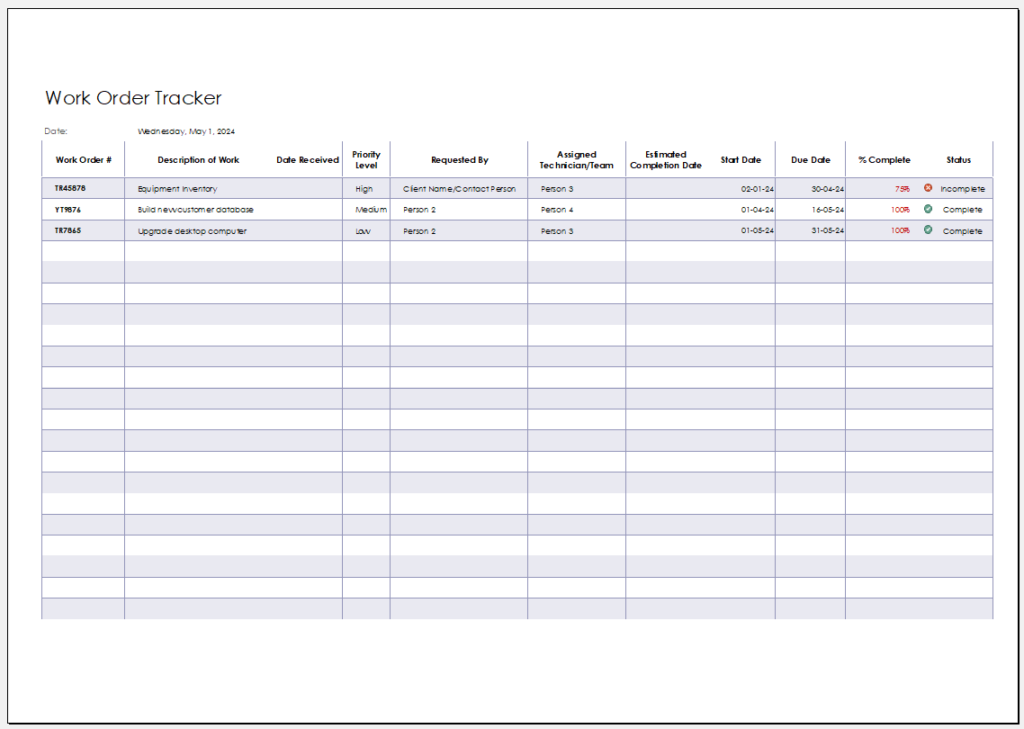
Work Order Tracker File 96 KB
What does a work order tracker do?
The tracker can track the progress of all your tasks. You will be able to see which tasks are not being completed on time and which ones have been completed promptly. When you know the status of the tasks, you will know which ones require immediate action.
How to create a work order tracker?
You need to know how to make a work order tracker so that it can help effectively track work orders for your company. The following tips can be kept in mind so that a proper work order tracker can be made:
Professional format:
The tracker needs to have a professional layout. You should give it a formal heading such as “Work Order Tracker” which will let readers know what it is handling.
Make a table:
A table can be made and then filled in which includes details about the work orders that your company needs to fulfill. Include different columns for all the important details. You should have a column for the order number. The next column can be for the due date of the work order so that everyone can know when it needs to be completed.
The start date and due date of the work order can be included. Include a column for the status of the work order. It may be new, done, in work, etc. You can have a column that briefly describes the work order allowing the reader to know what it is about. The client concerned with the work order needs to be known and their name and contact details like phone number can be included in the next column.
The phone number is important in case the individual needs to be contacted. You may have a column that states which employee or employees are involved with the particular work order. The priority status of the work order should be given. A separate section can be included for comments. Here brief and precise comments will be included for a particular work order where this is applicable.
Importance of a work order tracker
The tracker is useful as it lets a company know which work-related activities have been fully completed. You will also know the ones that are presently in progress as well as what needs to be done in the future. It is possible to even use the table to track the costs connected with every job.
When you make effective work orders for all service requests moreover keep proper track of the materials that are employed and even the hours worked, it will be possible to more simply track your expenses. You will know whether you are charging the right amount for the services that you are providing people with. You will get an idea of whether your company is making a profit from every work order.
You can find out if a customer is receiving what they thought they would. In this way, it is possible to make customers satisfied as you will know whether they are receiving the services that they asked for and if they are not happy, you can solve this problem. The document will include all the important details to help a company complete a certain task on its list of work orders.
- Customer Persona Worksheet
- Entertainment Expense Report
- Vendor Expense Report Template
- Market Analysis Worksheet Template
- Customer Sales Tracker Template
- Business Description Worksheet
- Patient Information Cover Sheet Templates
- Goal-oriented to-do List Template
- Individual Expense Report Template
- Travel Expense Report Template
- Corporate Credit Card Expense Report Template
- Bucket List Template
- Errands To-do-list Template
- Construction Project Timeline Template for Excel
- Marketing Campaign Timeline Template