Christmas is a time to relax and enjoy life with family and loved ones. The festive season can also be stressful if you do not have enough money saved to do what you want and to entertain your loved ones. This is why it is helpful to save before Christmas so that you are ready to enjoy the festive season to its fullest. A Christmas savings plan tracker can be considered here.
This tracker can let you know whether you are saving any money for holiday expenses such as gifts, travelling, food, etc. You can make a plan to save money and follow this plan.
What is a Christmas Savings Plan Tracker?
This is a tracker that aids you in monitoring whether you are saving money for the holiday season. You can figure out where to save money, which can be used to cover holiday expenses. You will get an idea of the progress you are making towards this.
(Excel Template)
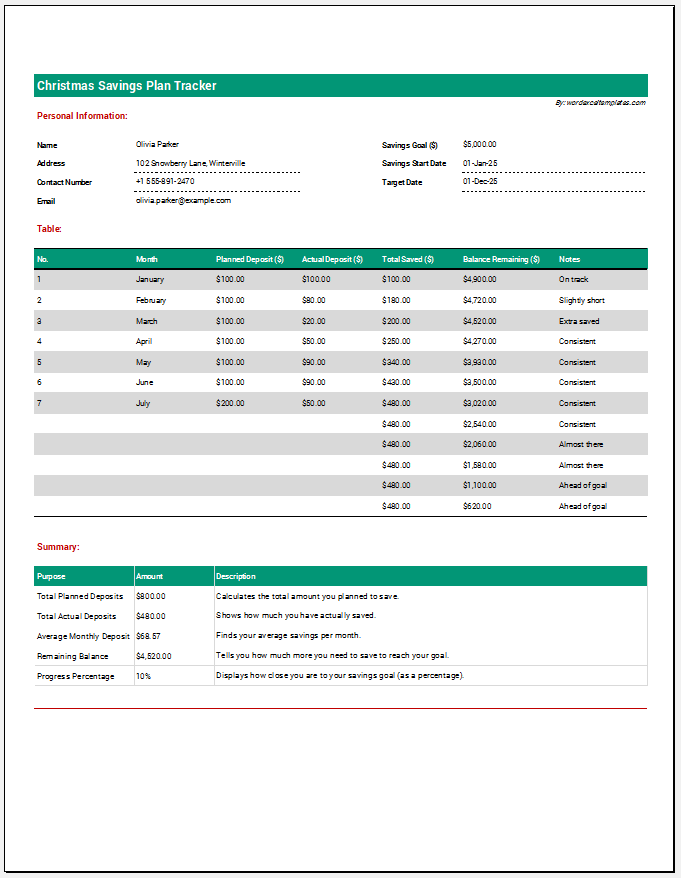
Format: MS Excel (.xlsx)
Main Features of the Tracker:
The tracker mentions the amount of money you are saving each week or month. If you plan to save throughout the year, the tracker can include the months of the year. You can state your saving goal and how much you actually saved.
Advantages of the Tracker:
The following are some reasons why you should consider using a Christmas savings plan tracker:
- The tracker can provide a plan that will help you save money for Christmas expenses.
- You will be able to note down how much you have saved. Therefore, you will be motivated when you see that you are actually saving money.
- The tracker will give you an idea of whether you need to save more or if you are going according to plan.
How to Make a Christmas Savings Plan Tracker?
When creating this tracker, make sure it is simple and easy to use for proper planning. The following are some points that you can keep in mind when making the tracker:
Choose an application:
To create your Christmas Savings Plan Tracker, start by choosing the right application. You can use:
- Microsoft Excel: ideal for automatic calculations using formulas.
- Microsoft Word: useful if you prefer a simple layout without formulas.
Selecting the correct tool will help you design a proper and easy-to-use savings plan.
Include Relevant information:
Your tracker should contain key details to make it useful and clear.
- Add a heading, such as “Christmas Savings Plan Tracker.”
- Mention your total savings goal -how much you want to save for Christmas.
- Calculate how much you need to save each month to reach that goal.
- Keep the planner simple and easy to use.
- Avoid adding unnecessary details that could make it confusing or discouraging to use.
Create table:
Use a table to organize your savings data. This will make it easier to track your progress. Your table can include columns such as:
- Month -to record each saving period.
- Goal Amount -the amount you plan to save that month.
- Actual Saved -the amount you actually managed to save.
- Total saved -automatically calculated to show cumulative savings.
At the bottom of the table, include a Total Row to calculate:
- The total amount saved so far.
- The remaining balance to reach your goal.
This layout allows you to clearly see your progress and adjust your saving habits if needed.
Set Realistic Goals
When planning, make sure your savings targets are realistic and achievable each month. Setting goals that fit your income and expenses helps you stay consistent and motivated.
Why It’s Important
If you want to fully enjoy Christmas with your loved ones, planning your finances ahead of time is essential. You’ll need money for things such as:
- Gifts
- Decorations
- Food
- Travel
If you do not have the funds available, you may end up borrowing money and be in debt. However, if you make a proper and realistic financial plan to save money every month, you can have a reasonable amount saved by the end of the year.
- Holiday Travel Itinerary Planner
- New Year Party Budget Planner
- Holiday Expense Tracker Template
- New Year Resolution Tracker
- Holiday Event Guest List Template
- Year-End Reflection & Planning Worksheet
- Christmas Savings Plan Tracker
- Holiday Potluck Sign-up Sheet
- Christmas Decoration Inventory Sheet
- Christmas Shopping Budget Planner
- Christmas Gift List Template
- Secret Santa Gift Recipient Log
- Group Secret Santa Organizer Sheet
- Secret Santa Event Schedule Sheet
- Secret Santa Name Drawing Sheet