Making projects is important when at school and even when at work. They help the participants learn and research about different topics. They can be done individually or in a group setting. When making a project, it is necessary to carry out the right research so that everything can be done perfectly.
The format of the project should be professional if it is to be taken seriously. You need to include all the vital parts of it carefully so that the reader or readers do not get confused. A necessary part of any project, be it one for school, university, company, etc. includes the front page design.
What is a project front page design?
This will be the title page of the project. It will include important information about the project that the reader needs to know so that they can know what it is about. This page will probably be the first thing that the reader will see in the project.
Project Front Page Designs in MS Word Format:
Looking for the perfect front page designs to galvanize the viewers? If yes, then congratulations, you are ultimately at the right spot. Get your hands on the fantastic project front page designs by downloading them. Key features of the pages are
- MS Word format: Fill in all the mandatory details such as the title of the project etc. in the Microsoft Word files.
- Printable: fill out all the slots per your project requirement and get the print instantly.
- Blank sample: Fill in your project’s relevant details.
- Professional design: All the pages have a professional format for personal & official use.
- Customizable: All the pages are completely customizable. However, we recommend not to alter any design as it will change the page’s look. Edit only text to personalize.
Preview and Details of Templates
#1
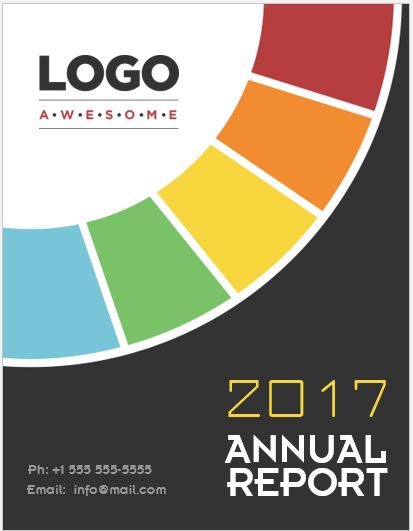
File: Word (.doc) 2003+ and iPad
Size 33 KB
[Personal Use Only]
#2
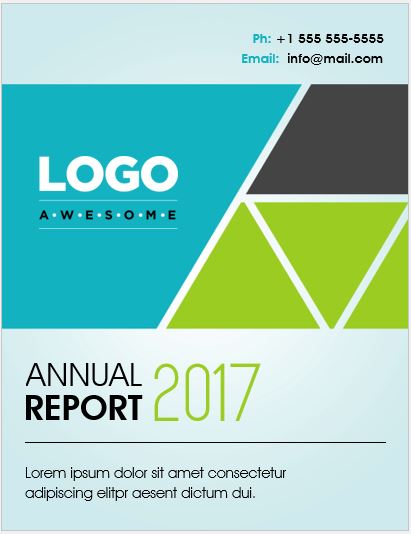
File: Word (.doc) 2003+ and iPad
Size 45 KB
[Personal Use Only]
#3
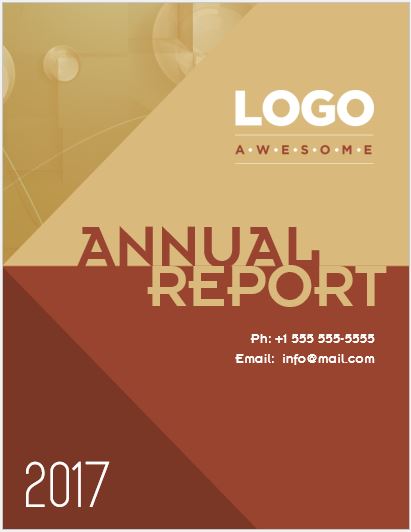
File: Word (.doc) 2003+ and iPad
Size 102 KB
[Personal Use Only]
#4
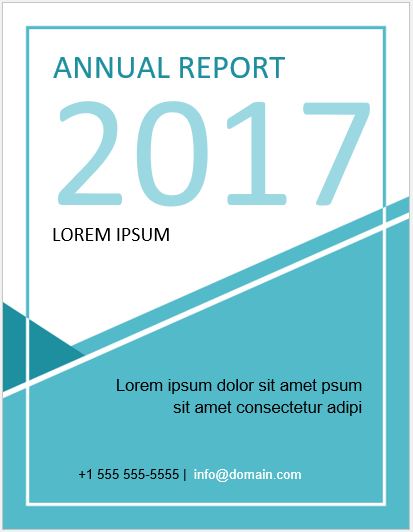
File: Word (.doc) 2003+ and iPad
Size 98 KB
[Personal Use Only]
#5
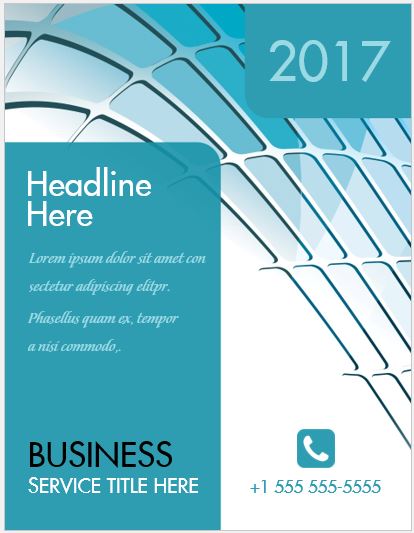
File: Word (.doc) 2003+ and iPad
Size 33 KB
[Personal Use Only]
#6
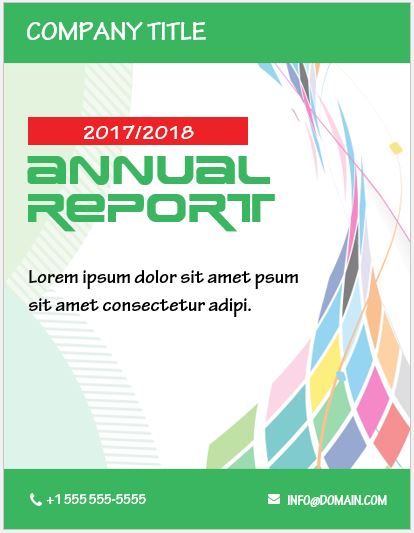
File: Word (.doc) 2003+ and iPad
Size 76 KB
[Personal Use Only]
#7
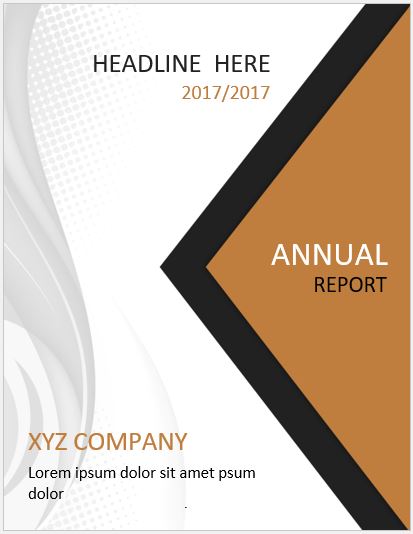
File: Word (.doc) 2003+ and iPad
Size 83 KB
[Personal Use Only]
#8
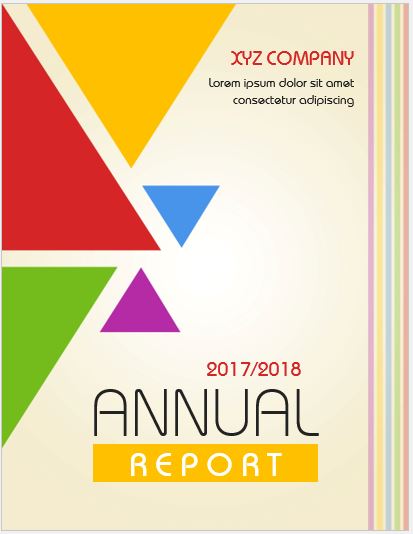
File: Word (.doc) 2003+ and iPad
Size 89 KB
[Personal Use Only]
#9
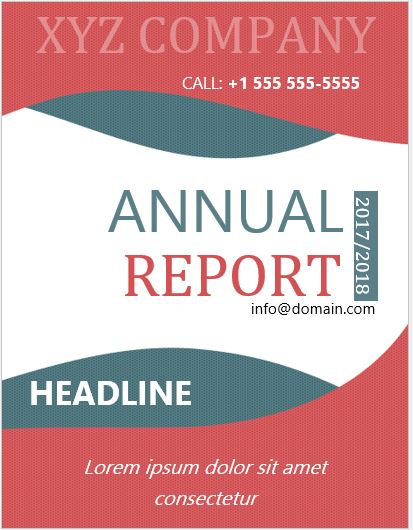
File: Word (.doc) 2003+ and iPad
Size 92 KB
[Personal Use Only]
#10
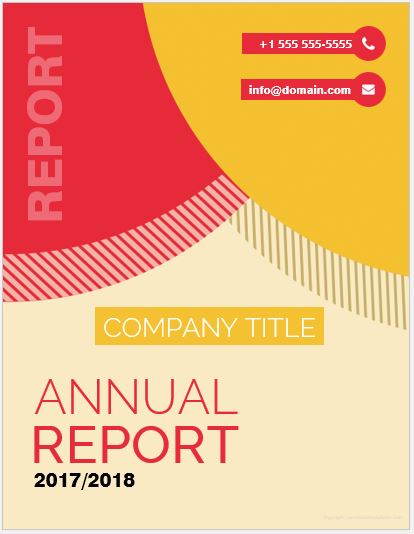
File: Word (.doc) 2003+ and iPad
Size 86 KB
[Personal Use Only]
#11

File: Word (.doc) 2003+ and iPad
Size 33 KB
[Personal Use Only]
How to create a project front page design:
As said above, a project front page will be the first thing that your reader will see. Therefore you need to make its design look interesting and only include the important information on it so that you can give the reader a good impression making them want to continue reading. The following points can be kept in mind when making the front page design:
Title of project: State the title of the project at the top of this page. You need to include it in a bold font that is a bigger size than any other text on the page. This will make it prominent and easily noticeable.
Details about the author: After the title you can write the name or names of the author(s). Write their full names and affiliations as well. If it is for a work setting, you can state the post of the author and if it is for a school setting, you may tell what class the author is in. You should tell the date that the project was submitted as well. You can even have an area for acknowledgments where you show thanks to those who helped create the project.
Subject concerned: Mention the topic that the project has been made for clearly as well.
Name of institution: You can state the name of your institution, the program, and the department that the project is for.
Design details: If applicable, you can add an appropriate image that is connected to the project. It should not look out of place but should make the page appear more interesting. You can include color on the page but do not make it look childish. It is better to avoid including too much information on this page as you want people to easily know details about the project without getting confused with unnecessary details. Choose a readable and attractive font to add the information in. The page must appear appealing, well-organized, as well as easy to read.
Importance of a project front page design:
The front page design of your project is important as it is the first impression you are giving to the reader. This page will be the first page your readers will view when they look at your project. The information on the page will aid the reader in knowing the significance of the particular project and why it has been made. If you have made this page in an organized way it can aid in organizing the project.
A clear structure will be present which helps people easily navigate the page and find the information that they are looking for. When the front page design is made right, your project can seem more professional and trustworthy.
- Post-Trip Purchase Summary Sheet
- Motor Pool Reservation Log
- Logistics Dispatch Sheet Template
- Daily Entry Summary Sheet
- Entry Badge Issuance Record Sheet
- Guest Entry Register Template
- Shopping & Souvenir List Template
- Maintenance Crew Entry Sheet
- Event Visitor Register
- Delivery Entry Register Template
- Late Arrival Log
- Pre-Trip to do List Template
- Staff Entry Register Template
- Monthly Attendance Tracker & Report
- Service Offering Description Form
- Inventory Planning Sheet Template
- Product Catalog & Pricing Form
- Startup Budget Form Template