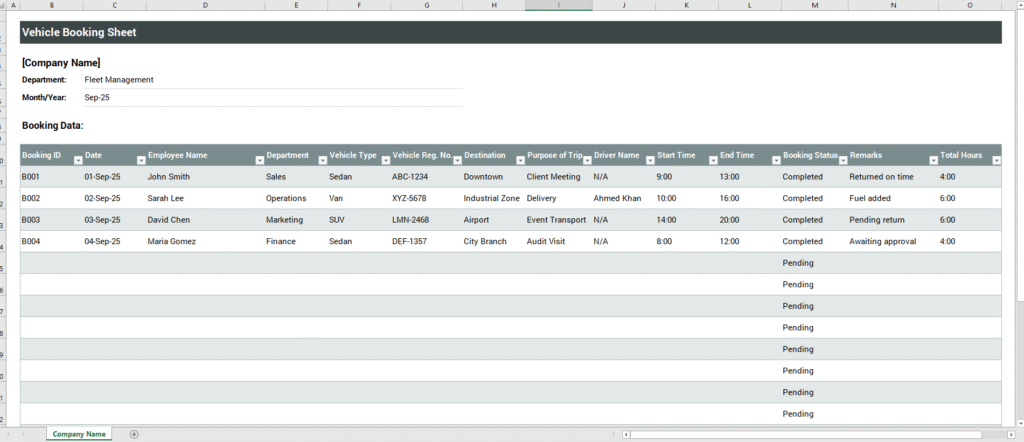An organization that rents out vehicles needs to ensure this is done carefully. An organization may have some vehicles that employees can borrow when needed. This ensures operations are done efficiently without an organization having to buy vehicles for all employees. If an organization needs to manage its vehicles, it is important to maintain a proper record. A vehicle booking sheet can help achieve this.
This document is employed to record as well as handle reservations for vehicles. This can be for rental and transportation services. One can organize vehicle usage in a better way.
The document is important as it helps manage vehicle fleets. A car rental business can manage vehicle bookings and track usage by knowing which vehicles are in use and which are available. This helps the organization determine whether additional vehicles are needed.
The sheet includes details about the vehicle, such as its make and model. It will mention the name and contact details of the person renting it out. The pickup and return dates must be recorded, and the status of the vehicle should also be noted.
The following are some advantages of a vehicle booking sheet:
- It helps streamline and organize the vehicle booking process.
- It reduces the chances of scheduling conflicts or double bookings.
- It allows for more efficient management of an organization’s vehicles.
- It provides a clear record of who is using the vehicles and when.
Possible limitations include
- Manually filling in the details can be time-consuming for some users.
- Errors in entry may lead to inaccurate records or an invalid sheet.
How to make a Vehicle Booking Sheet?
The sheet should be designed to minimize errors and remain simple to complete. The following points should be considered when creating this booking sheet.
Formal format:
The sheet is for a professional setting and needs to be made formally. The heading can be “Vehicle Booking Sheet”. Mention the name as well as the address of the company that it is dealing with. The time period of the sheet should be noted down. You can then make a table to add the information related to vehicle booking.
Make a table:
Make a table with the following columns:
- Renter’s Name: To record the name of the person renting the vehicle.
- Contact Details: Phone number or email of the renter.
- Vehicle Name: The name of the vehicle being rented.
- Vehicle Model: The specific model of the vehicle.
- Pickup Date & Time: When the vehicle is expected to be returned.
- Status: To indicate whether the vehicle is still in use or has been returned.
- Signature: A space for the renter’s signature as confirmation.
Make a Vehicle Booking Sheet:
- Choose the right application
- Use Microsoft Excel for easier calculations, time tracking, and data analysis.
- Use Microsoft Word if you need a simple, printable version with a professional layout.
Know what to include:
It is important to include all relevant information to ensure that no details are overlooked. Avoid adding too much information that will confuse people. Therefore, add all important details only that are related to vehicle booking and the person booking the vehicle.
Draft it carefully
A vehicle booking sheet is a professional document and should be made carefully if people are to take it seriously. It should be typed and have no mistakes. This document helps an organization manage its vehicles by ensuring that all vehicles are accounted for at all times.
This will enable the organization to track the status of its vehicles, identify which ones are available for rental, and monitor those that have not yet been returned. Action can then be taken if needed. The document is proof related to who is renting a certain vehicle at a particular time.
- Summer Vacation Planner
- Outlet Mall Shopping Planner
- Customer Information and Ranking Sheet
- Small Family Kitchen Design Planning Sheet
- Summer Party Budget Sheet
- Payroll Register & Salary Sheet
- Employee Skill Development Tracker
- HR Budget & Expense Tracker
- Leave & Vacation Tracker Template
- Exit/Off-boarding Checklist
- Performance Evaluation Sheet
- New Year Goal Setting Worksheet
- Workforce Planning & Headcount Forecast Sheet
- Christmas Countdown Calendar
- Year-End Financial Summary Template